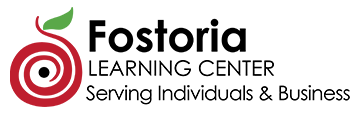New to pivot tables or want to get more out of them? This 4-hour course is designed to give you a solid understanding of pivot tables. Pivot tables are a powerful tool within Excel that can be used to analyze, sort, filter and present data in an understandable way. Location: Fostoria Learning Center Date: June 19 Time: 9…
Read MoreThis course will introduce students to Microsoft Word’s most important features. Key topics include creating a new document, making it look professional and presentable, adding graphics, and customizing the Microsoft Word interface. After completing this course, students will be ready to use Microsoft Word to efficiently complete daily tasks. Course Overview Location: Fostoria Learning Center Date: May…
Read MoreThis course is intended to help all users get up to speed on the different features of Excel and to become familiar with its more advanced selection of features. We will cover how to create and use advanced formulas, analyze data, organize worksheet data with tables, visualize data with charts, insert graphics, and enhance workbooks.
Read MoreExcel is Microsoft’s powerful and easy-to-use spreadsheet program. This course is intended to help all computer users get up to speed with Excel quickly. We will cover different features of the interface, show users how to print, cover some simple scenarios, and cover the basics of formatting. Topics include exploring the Excel interface, performing calculations,…
Read MoreThis advanced course is designed to help power users leverage Microsoft Word to collaborate on documents and secure information. This course also covers techniques for creating complex documents, such as forms or documents that require reference pages.
Read MoreThis course will introduce students to Microsoft Word’s most important features. Key topics include creating a new document, making it look professional and presentable, adding graphics, and customizing the Microsoft Word interface. After completing this course, students will be ready to use Microsoft Word to efficiently complete daily tasks.
Read More